Web Graphics (Advanced Photoshop) Final Project
| Final created Movie Sequal Poster and some of the tools used | |
|---|---|
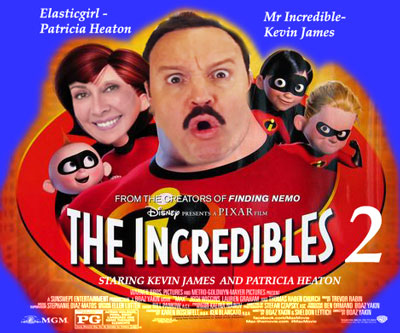 |
Blending mode- screen, Levels Adjustments, Lasso tool, Eraser, Quick Selection Tool, Brightness, Contrast, Curves adjustments, Hue/Saturation, Opacity Adjustments. |
| Original Images | |
|---|---|
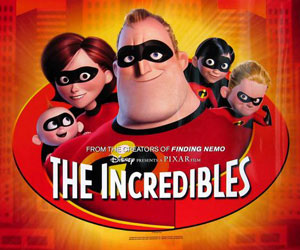 |
Copied the background layer and changed the partial background using fill. Added text layers to change the title of the movie, added the actors' names and their roles. |
 |
Cropped the picture somewhat. Used the Lasso Tool and Quick Selection Tool to precisely curve out the part needed (face). Used Levels Adjustments, Eraser, Brightness,Contrast, Curves adjustments, Hue/Saturation, Opacity Adjustments to fit character into the sequel theme. |
 |
Used the Lasso Tool and Quick Selection Tool to precisely curve out the part needed (face). Used Levels Adjustments, Eraser, Brightness,Contrast, Curves adjustments, Hue/Saturation, Opacity Adjustments to fit character into the sequel theme. |
 |
Used Screen blending mode to apply the credits to fit the sequel theme. |